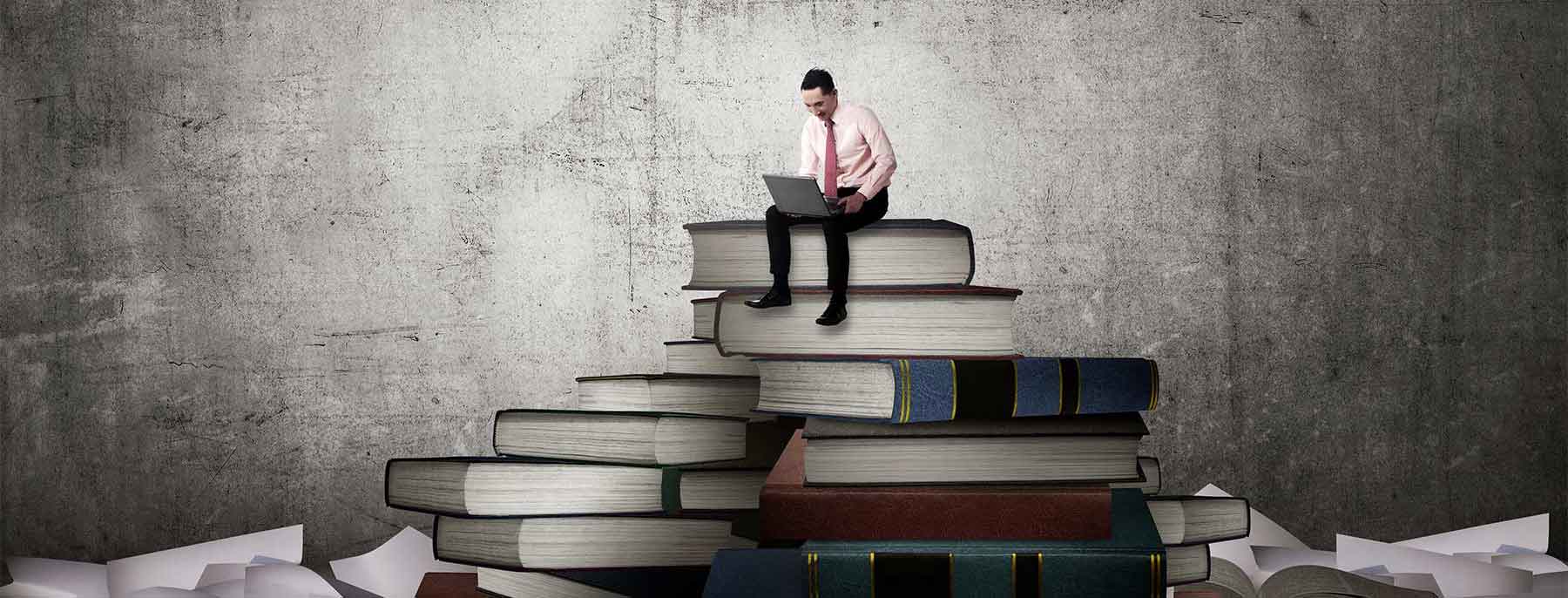
The web is full of helpful information, but often that may take a little searching. It can be hard to weed through all the useful info to find the “good stuff”. If you are in the market to get any design work this can be especially confusing and stressful. What’s a reliable source, program, or site to use?
Well, look no further, here’s a short list of some of the very best Design resources.
Design Software
Where to start? Well, if you are thinking of creating your own logo, or any design for that matter, you are going to need to the correct software to do that. Here’s a list to get you started.
![]()
PhotoShop
Photoshop is a good one to start with if you are new to design. It’s quick to learn and easy to use.
Adobe Illustrator
A little more complicated but highly recommended because of everything that you can do with it.
CorelDRAW
Another good one. Easy to use, it’s a favorite with Windows users. If you are into more realistic “drawn” designs this program is for you.
Apple Motion
This program is great if you want to create video animations of logos. Really good if you’re into Youtube and want your logo on there!
Laughingbird: The Creator
This is an excellent “beginner” program for Macs. You can create a logo in minutes with no prior experience.
Design Contests:
Maybe you want to make this easy and have someone else create your design for you? There are many, many talented designers, and companies out there that can do that for you. Or, maybe you’d like to get into design work yourself. Either way, it’s always a good idea to check these sites out and see what they have to offer.
All of the sites below are very similar in that they offer graphic design, and that they are in a “contest” format. Meaning you start a contest and have thousands of designers enter, and many designs to choose from. The prices vary, depending on what you are willing to pay.

Hatchwise
You just tell them how much you want to spend, watch as dozens of talented creatives participate in your project and review an average of 20 – 300+ custom designs. They have a community of thousands of creatives from all over the world ready work on your project and find you a design. This is super affordable and contests start at $39.00
99designs
You start by start by creating a simple brief to help designers understand your design needs and that only takes a few minutes. Every design category has flexible pricing for all budgets. Logo design starts at US$299.
LogoTournament
Fill out the logo questionnaire and post a prize, the designers submit their ideas, while you provide feedback and rankings, select your favorite, and download your logo files.Contest prices start at $275.00
LogoMyWay
The same concept as the other sites; you simply fill out your contest brief describing your business and set your prize amount. The minimum amount is $200 and the maximum amount is $1000. Within hours designers submit concepts to your logo contest. You then select your favorite logo design and download your new logo files. Variations of your logo are absolutely free and they guarantee the proper files will be delivered.
CrowdSpring
Yet again, super simple and easy. To start your project you select one of their packages.
They ask you a few simple questions to create your brief. The brief then helps them to understand your tastes and provides the designers the information they need to create something you’ll love.
Zillion Designs
ZillionDesigns has a network of talented designers capable of working around the clock to create design graphics that will make your business identifiable to your audience. Whether you require a simple logo or a monogram or even a sports emblem, their designers will utilize your vision to create a brand graphic that you will fall in love with. Contests start at $200.00
Galleries:
Not sure what you are looking for? We’d recommend that you search around online and look at logos that other people have used or designers have created. It will help you to get a better idea of what is out there, what you like, and what you maybe don’t like.
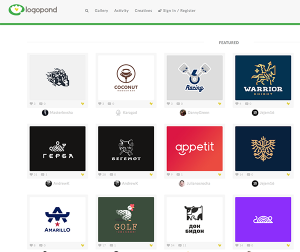 LogoPond
LogoPond
Logopond is an inspirational site and showcases identity work from designers of varying abilities all across the world.
Dribbble
Dribbble is a community of designers sharing screenshots of their work, process, and projects.
LogoFaves
They scan through hundreds of designer portfolios everyday and showcase the best logos they find on Logo Faves.
LogoMoose
The LogoMoose is a logo inspiration and design community showcasing logos submitted by professional logo designers.
Logo Gallery
A compilation of creative logos submitted by different designers from all over the web.
Underconsideration
Established in 2007, they are a graphic design firm generating their own projects, initiatives, and content while taking on limited client work. Lots of helpful information.
GraphicRiver
Lots of logo templates and ideas to view here. It gives you a good idea of the range of designs, and what designers can create..
Blogs:
Sometimes it’s helpful to be able to read about other thoughts on design work, and often these blog writers also have useful hints, and design work news that can be invaluable. We recommend that you follow the blogs below to learn more about what’s new in the graphic world, and also connect with other designers and logo creators.
LogoDesignLove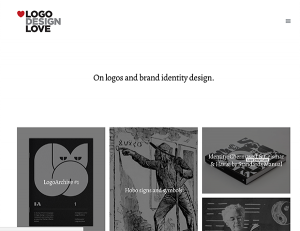
Logo Design Love is a website and book devoted to logos and visual identities. Launched in 2008, the site’s regularly updated with good ideas and identity-related features.
JustCreative
Jacob Cass is the founder of JUST Creative which is his design studio and graphic design blog. He specializes in logo design, branding, web design and offers design services to businesses of all sizes around the world.
LogoDesign.org
LogoDesign.org is a community authored blog, focusing on anything remotely related to logo design. As they say, “to put it simply, we love logos”.
LogoDesign.com
Full of helpful design tips and logo news. They also list lots of helpful resources.
Tutorials:
Looking to do your own work? There are a ton of talented designers and programmers out there ready to help you learn more about logo design. A quick Google search can pull up hundreds, but we thought we’d make it easy and list them here for you.
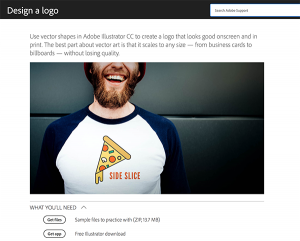 1. Design a logo in Illustrator
1. Design a logo in Illustrator
Adobe explains how to use their program in six video lessons. You will learn how to use the vector graphics tool, along with key features of the program and to create a logo.
2. Creating a retro design with Affinity Designer
Affinity Designer allows you to create “old fashioned” looking logos. If you’re going for a retro looking design this is for you!
3. Create a responsive logo
In this 6 minute video, you learn how with the help of a bit of CSS to create a responsive logo that is tailored to fit multiple devices.
4. Creating a vintage mascot logo (from scratch)
Found on Skillshare, illustrator Kitsch Harris teaches you how to create a vintage looking logo design in a few easy lessons. He also shows you how to prepare the files for screen printing.
5. Create a hipster logo
Hip is in, right? Teela Cunningham shows you how to create a hipster looking design using Adobe Illustrator.